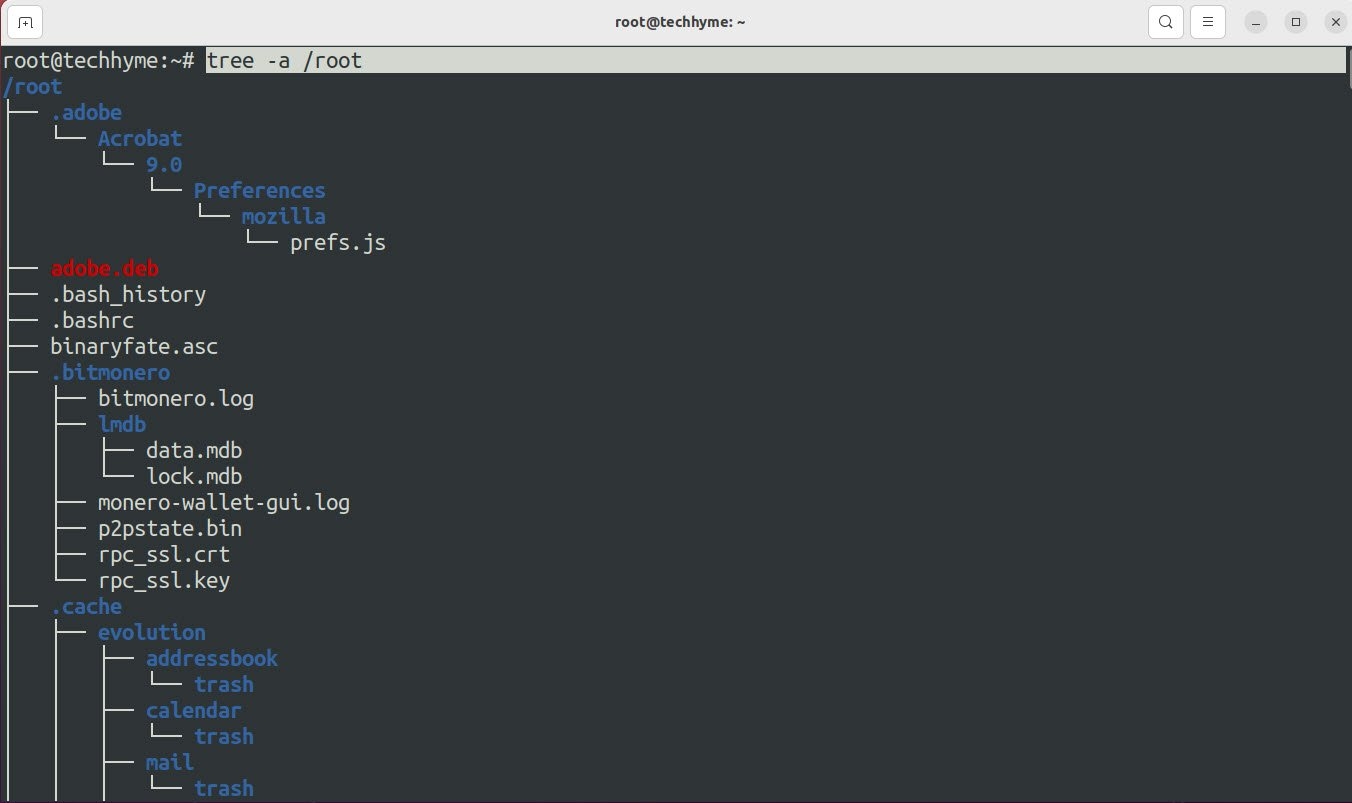Ubuntu is a popular Linux distribution known for its user-friendly interface and versatility. One useful command in Ubuntu is the “tree” command, which allows users to visualize the directory structure in a tree-like format. This can be particularly helpful for organizing and navigating through directories with numerous subdirectories and files.
Printing a tree in Ubuntu is a straightforward process that can be done from the terminal. The tree command is not included in the default Ubuntu installation, but it can be easily installed using the following command:
To install the tree command on Ubuntu, open a terminal window and type the following command:
sudo apt-get install tree
Once the tree command is installed, you can use it to print the directory structure of a specific directory. Simply navigate to the directory you want to print the tree for and type the following command:
tree
This will display the directory structure in a tree-like format, showing all subdirectories and files within the specified directory. You can also customize the output of the tree command by using various options, such as displaying file sizes and permissions.
In addition to printing the directory structure of a specific directory, you can also print the tree for the entire file system. To do this, simply type the following command:
tree /
This will print the tree for the root directory, showing the structure of the entire file system. You can further customize the output by using options such as hiding certain files or directories, or limiting the depth of the tree.
In conclusion, the tree command in Ubuntu is a useful tool for visualizing directory structures in a tree-like format. Whether you need to organize your files or navigate through a complex directory hierarchy, the tree command can help simplify the process. By following the steps outlined above, you can easily print trees in Ubuntu and make directory navigation more efficient.