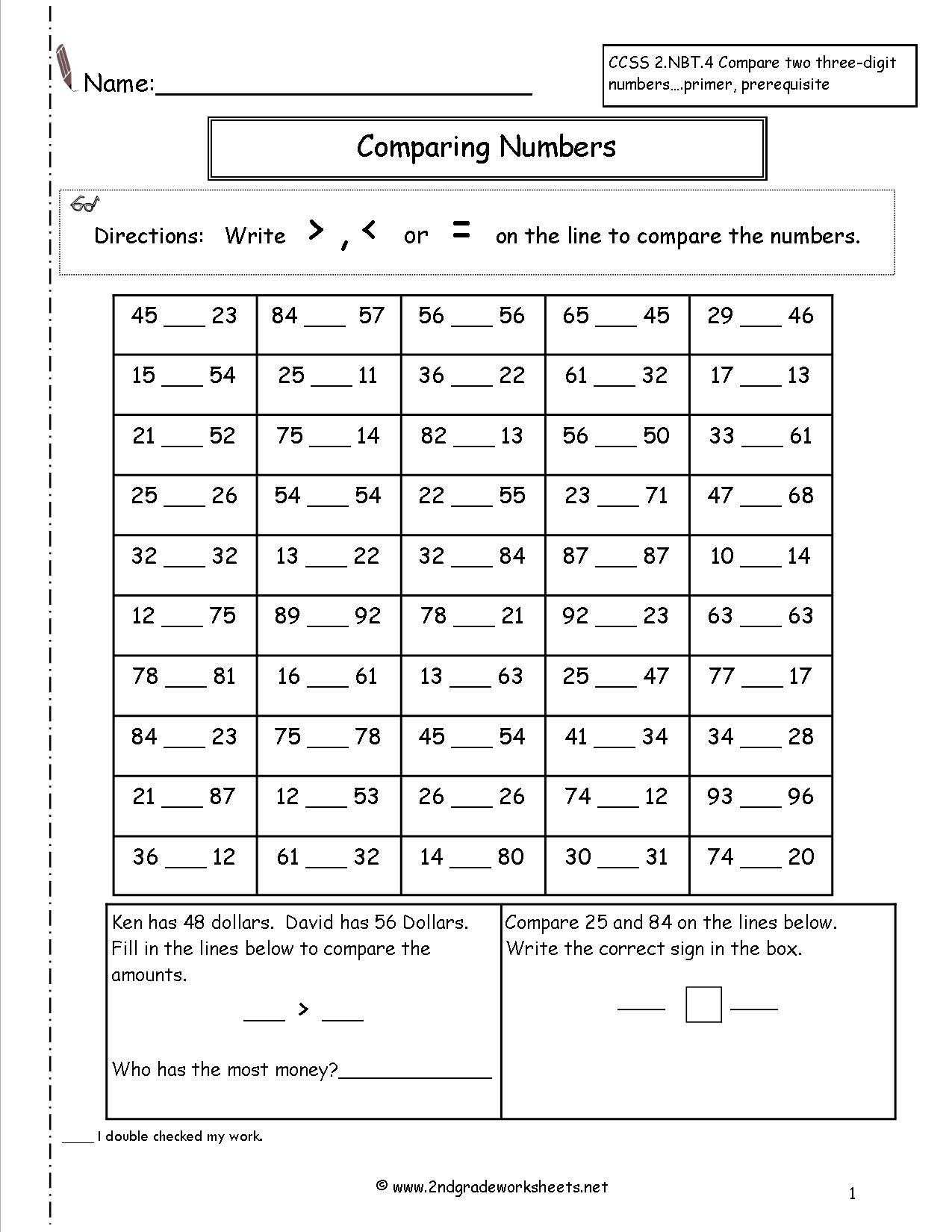Excel worksheets are essential tools for organizing and analyzing data in a structured manner. When working with multiple worksheets, it is important to compare them to ensure accuracy and consistency in your data. In this article, we will explore the process of comparing Excel worksheets and how it can help improve your data analysis.
By comparing Excel worksheets, you can easily identify any discrepancies or inconsistencies in your data. This can help you make informed decisions and avoid errors in your analysis. Whether you are working on financial reports, inventory tracking, or any other type of data analysis, comparing worksheets can save you time and effort in the long run.
Comparing Excel Worksheets
One way to compare Excel worksheets is by using the “Compare Files” feature. This feature allows you to compare two or more worksheets side by side, highlighting any differences in the data. You can easily spot discrepancies in numbers, formulas, or text, and make the necessary adjustments to ensure accuracy.
Another method for comparing Excel worksheets is by using conditional formatting. By setting up rules and criteria, you can highlight cells that do not match between worksheets. This visual representation can make it easier to identify and resolve any discrepancies in your data.
Additionally, you can use the “VLOOKUP” or “INDEX-MATCH” functions to compare data between different worksheets. These functions allow you to search for specific values in one worksheet and retrieve corresponding information from another worksheet. This can be especially useful when working with large datasets or complex formulas.
Overall, comparing Excel worksheets is a crucial step in data analysis to ensure accuracy and consistency. By using the right tools and methods, you can easily identify any discrepancies and make the necessary adjustments to improve the quality of your data. Whether you are a beginner or an experienced Excel user, mastering the art of comparing worksheets can greatly enhance your data analysis skills.
In conclusion, comparing Excel worksheets is an essential practice for ensuring accuracy and consistency in your data analysis. By using features such as “Compare Files,” conditional formatting, and functions like “VLOOKUP” or “INDEX-MATCH,” you can easily identify and resolve discrepancies between worksheets. This can help you make informed decisions and avoid errors in your analysis, ultimately leading to better outcomes in your data-driven projects.