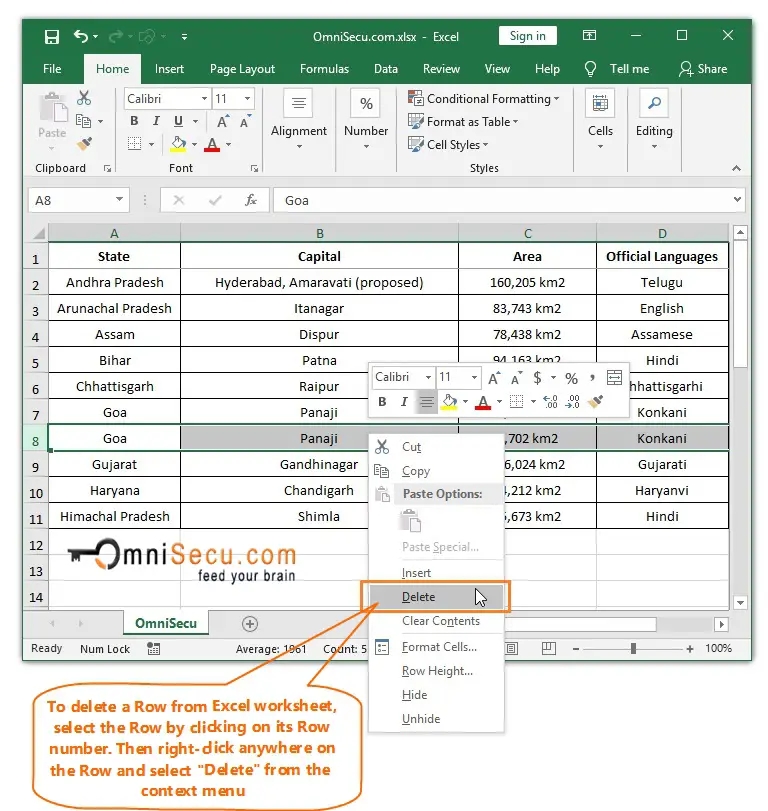Excel is a powerful tool for organizing and analyzing data, but sometimes you may find yourself needing to delete a worksheet. Whether you are cleaning up old data or reorganizing your workbook, deleting a worksheet can help streamline your work process. However, it is important to know the proper steps to ensure that you do not accidentally delete important information. In this article, we will discuss how to delete an Excel worksheet effectively and safely.
To delete an Excel worksheet, follow these simple steps:
1. Open the Excel workbook that contains the worksheet you want to delete.
2. Right-click on the worksheet tab at the bottom of the screen. A drop-down menu will appear.
3. Select “Delete” from the drop-down menu. A confirmation box will appear asking if you are sure you want to delete the worksheet.
4. Click “Delete” in the confirmation box to permanently delete the worksheet. The worksheet will be removed from the workbook.
5. Save your workbook to ensure that the changes are applied. Your worksheet has now been successfully deleted.
Deleting an Excel worksheet can help you stay organized and focused on the data that matters most. By following these steps, you can safely remove unnecessary worksheets from your workbook without risking the loss of important information. Remember to always double-check before deleting any worksheet to avoid any accidental deletions.
In conclusion, deleting an Excel worksheet is a simple process that can help you keep your workbooks clean and organized. By following the steps outlined in this article, you can safely delete unwanted worksheets without any hassle. Remember to save your work after deleting a worksheet to ensure that the changes are applied. With these tips, you can easily manage your Excel workbooks and improve your productivity.