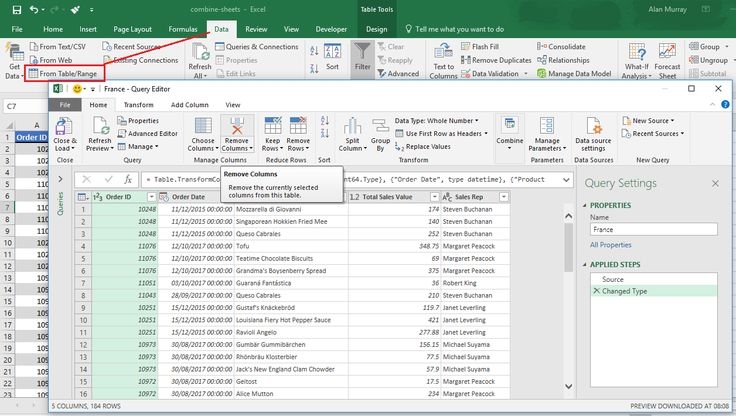Excel is a powerful tool that is widely used for data analysis and organization. One common task that many users need to perform is combining multiple worksheets into one single worksheet. This can be a time-consuming process if done manually, but there are tools and techniques available to make it easier and more efficient.
When you have multiple Excel worksheets that contain related data and you need to consolidate them into one worksheet for analysis or reporting purposes, there are several methods you can use to achieve this. By combining the data from multiple worksheets into one, you can easily compare and analyze the information without having to switch between different tabs.
Steps to Combine Excel Worksheets Into One Worksheet
One way to combine Excel worksheets into one worksheet is by using the “Consolidate” feature. This feature allows you to combine data from multiple ranges or worksheets into a single range or worksheet. To use the Consolidate feature, select the range or worksheet that you want to consolidate the data into, then go to the “Data” tab and click on “Consolidate.” From there, you can choose the ranges or worksheets that you want to consolidate and specify how you want the data to be combined.
Another method to combine Excel worksheets is by using the “Copy and Paste” method. This method involves copying the data from each worksheet that you want to combine and pasting it into a new worksheet. To do this, open the worksheet that you want to copy data from, select the range of cells that you want to copy, right-click and choose “Copy,” then go to the new worksheet and right-click and choose “Paste.” Repeat this process for each worksheet that you want to combine.
If you have a large number of worksheets to combine, you can also use VBA (Visual Basic for Applications) to automate the process. VBA allows you to write custom macros that can perform repetitive tasks, such as combining worksheets, with just a few clicks. By writing a VBA script, you can save time and effort when combining multiple worksheets into one.
Once you have combined all the necessary data into one worksheet, you can then use Excel’s tools and functions to analyze the information and create reports or visualizations. By consolidating data from multiple worksheets, you can gain valuable insights and make more informed decisions based on the combined data.
In conclusion, combining Excel worksheets into one worksheet is a useful technique for organizing and analyzing data efficiently. Whether you use the Consolidate feature, copy and paste method, or VBA macros, there are several ways to streamline the process and save time. By consolidating data from multiple worksheets, you can improve your data analysis and reporting capabilities in Excel.