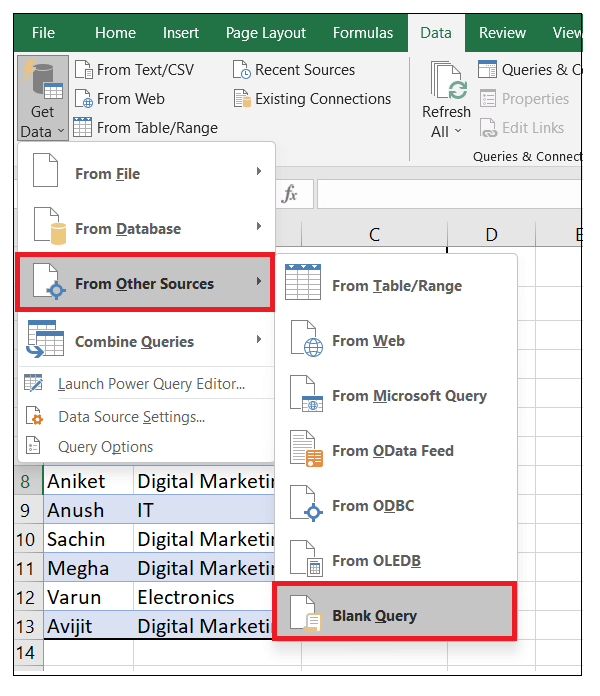Excel is a powerful tool that allows users to easily manage and analyze data. One common task that users may encounter is merging multiple worksheets into one. This can be useful when you have data spread across multiple sheets and want to consolidate it for analysis or reporting purposes.
There are several methods for merging worksheets in Excel, each with its own advantages and limitations. In this article, we will explore some of the most common techniques for combining data from multiple sheets into one cohesive dataset.
How to Merge Multiple Worksheets in Excel
One simple way to merge worksheets in Excel is to use the “Consolidate” feature. This feature allows you to combine data from multiple ranges or sheets into a single summary sheet. To use the Consolidate feature, select the cell where you want the consolidated data to start, then go to the Data tab and click on “Consolidate.”
Another method for merging worksheets in Excel is to use the “Copy and Paste” technique. This method involves selecting the data you want to copy from one sheet, then pasting it into the desired location on another sheet. You can repeat this process for each sheet you want to merge, ensuring that the data is pasted correctly to maintain its integrity.
For more advanced users, Excel also offers the ability to use formulas to merge data from multiple worksheets. By using functions like VLOOKUP or INDEX/MATCH, you can create formulas that reference data from different sheets and consolidate it into a single sheet. This method can be particularly useful when dealing with large datasets or when you need to update the consolidated data regularly.
If you have a large number of worksheets to merge, you can also consider using VBA (Visual Basic for Applications) to automate the process. By writing a custom macro, you can instruct Excel to combine data from multiple sheets into a single sheet with just a few clicks. This method can save time and reduce the risk of errors that may occur when manually merging worksheets.
In conclusion, merging multiple worksheets in Excel can be a valuable skill for anyone working with data. Whether you choose to use the Consolidate feature, copy and paste data, create formulas, or automate the process with VBA, each method has its own benefits and can help you streamline your data analysis and reporting tasks.